DocQA Generator
Last Update: 05/02/2025Overview
Easily upload or drag and drop multiple PDF and/or text files to automatically generate question-answer (QA) pairs. Choose from the following output formats based on your use case.
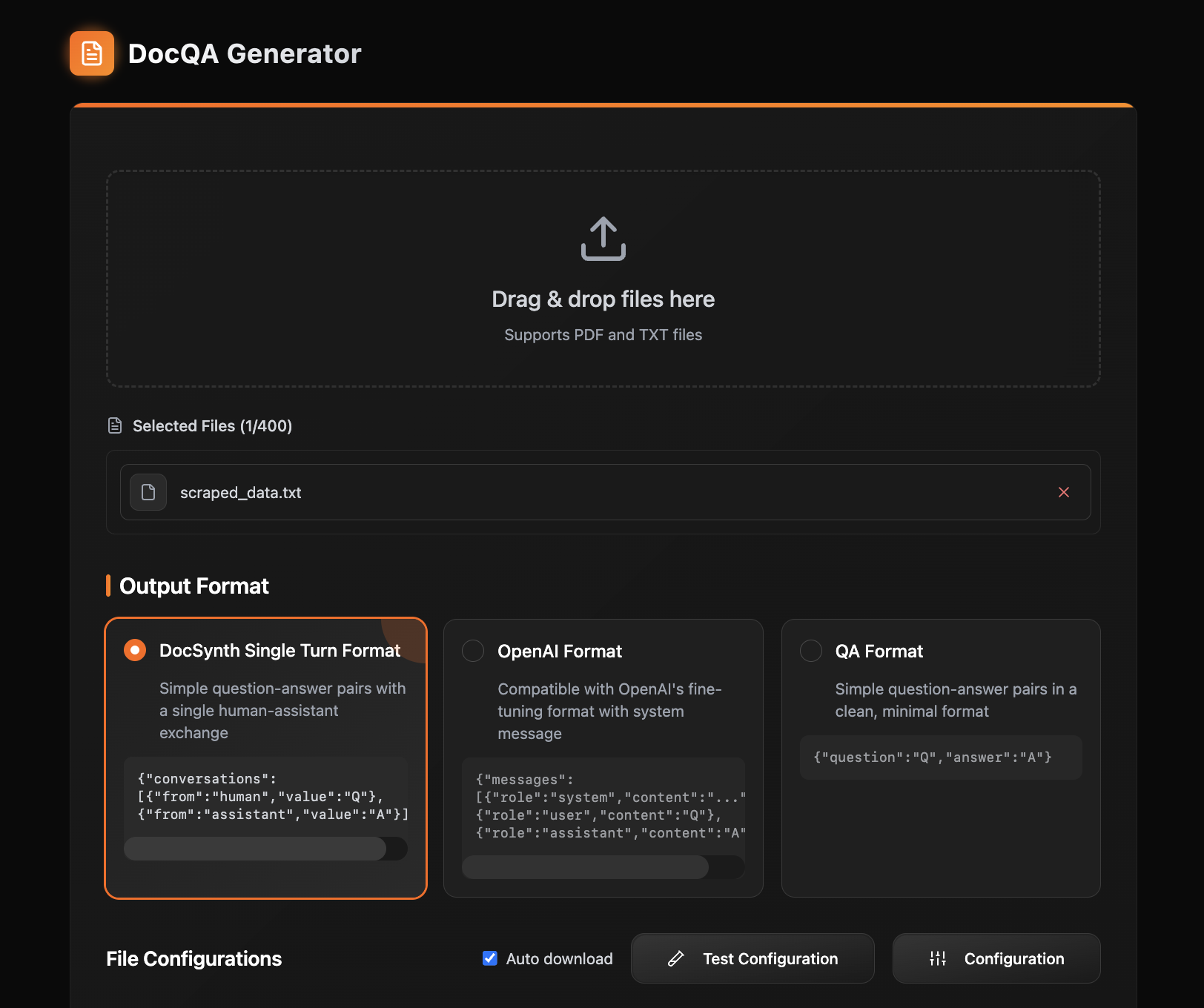
DocSynth Single-Turn
Generates simple single-turn question-answer exchanges between a human and an assistant.
Format: json
{
"conversations": [
{"from": "human", "value": "Q"},
{"from": "assistant", "value": "A"}
]
}QA Format
Provides clean, minimalistic question-answer pairs suitable for lightweight applications.
Format: json
{
"question": "Q",
"answer": "A"
}OpenAI Format
Generates data compatible with OpenAI's fine-tuning requirements, including an optional system prompt.
Format: json
{
"messages": [
{"role": "system", "content": "..."},
{"role": "user", "content": "Q"},
{"role": "assistant", "content": "A"}
]
}File Configuration
Customize how DocSynth generates question-answer (QA) pairs by configuring the following parameters:
Chunk Size
Default: 1900 words
Splits the input file into segments, with each chunk containing the specified number of words. This controls the context window for question generation.
Questions per Chunk
Default: 3
Defines how many QA pairs should be generated from each chunk. Increasing this number can yield more granular coverage of the source material.
Generation Count
Default: 1
Specifies how many separate JSONL files containing QA pairs will be generated from a single input file. Useful for creating multiple versions or batches of QA data.
Temperature
Default: 0.7
Controls the randomness and creativity of the generated QA pairs.
- Lower values (e.g., 0.2–0.4) yield more deterministic and focused outputs.
- Higher values (e.g., 0.8–1.0) produce more diverse and creative questions.
System Prompt
Provides high-level instructions to guide the generation process.
Use this field to define the tone, style, or focus of the QA pairs.
For example:
"Generate clear, concise questions suitable for high school students reviewing biology topics."
(OpenAI Format) System Message
Specifically configures the system role in the OpenAI-compatible output format. This message serves as a foundational instruction for how the assistant should behave when generating QA pairs.
Example Output:
{
"messages": [
{
"role": "system",
"content": "Generate concise and factual QA pairs based on the provided document, focusing on key concepts."
},
{
"role": "user",
"content": "Q"
},
{
"role": "assistant",
"content": "A"
}
]
}You can reference the general System Prompt here for consistency or provide unique, format-specific instructions tailored to fine-tuning and API compatibility.